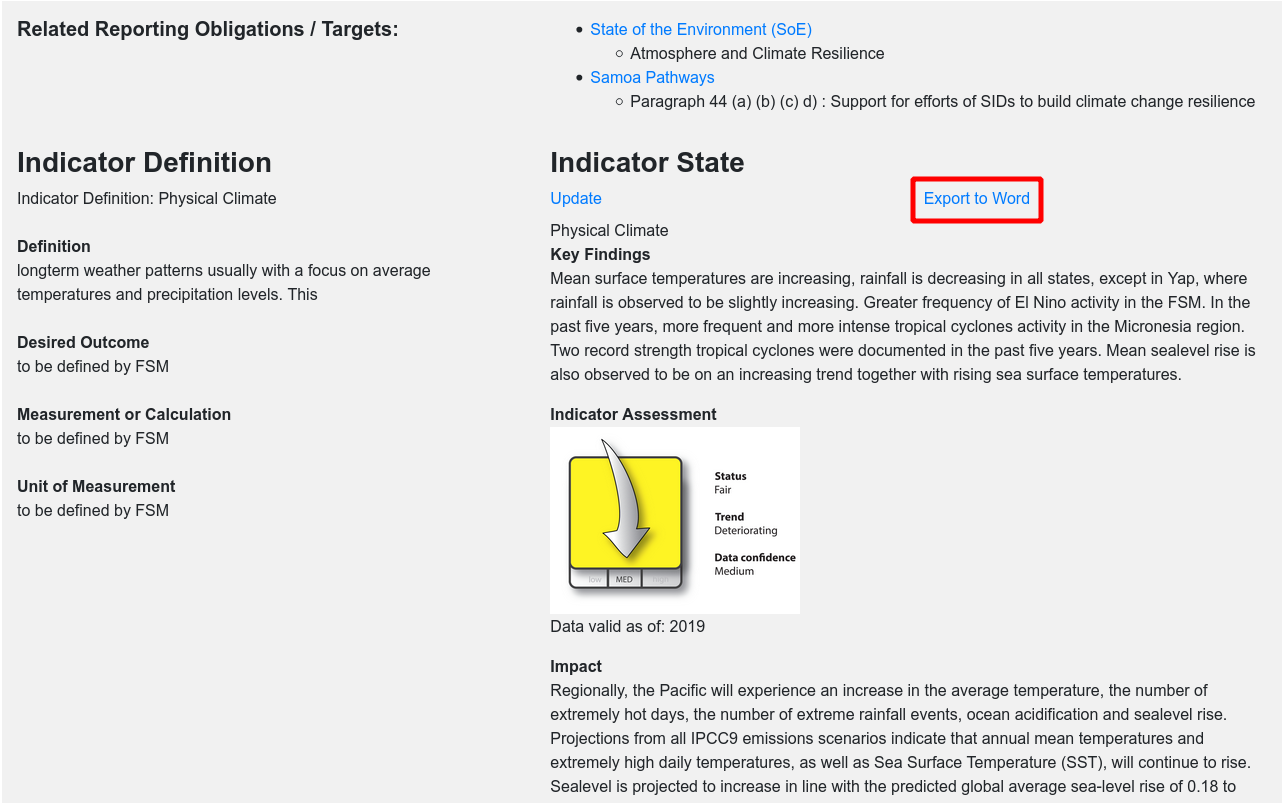Create Reports
You can create 2 types of reports:
- Indicator State Sheet Report
- Reporting Obligation Report
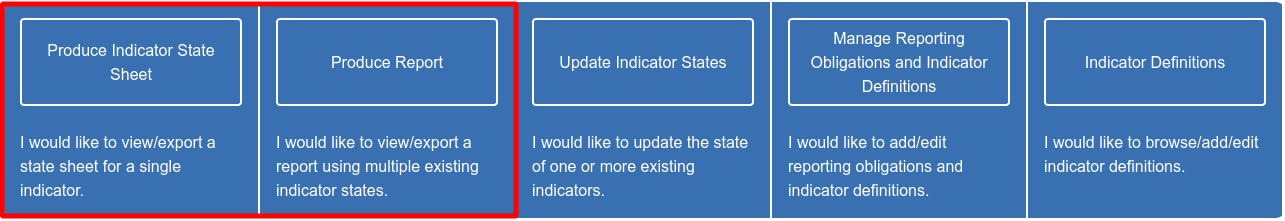
Obligation Report
1. From the homepage screen, click on the ‘Produce Report’ button and the follow up 'Produce Report' confirmation button.
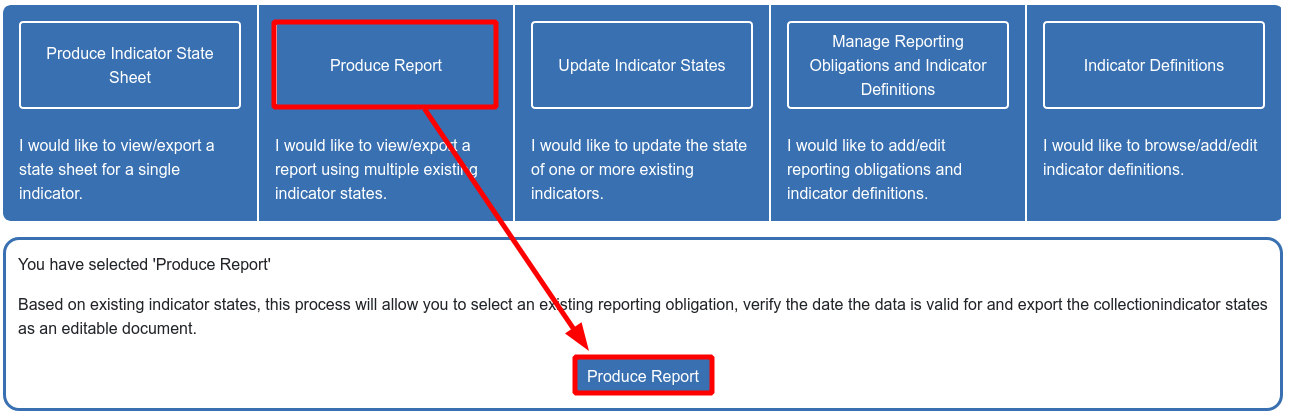
2. Select the Reporting Obligation to produce the report for by clicking on the Continue button next to the selected Obligation.
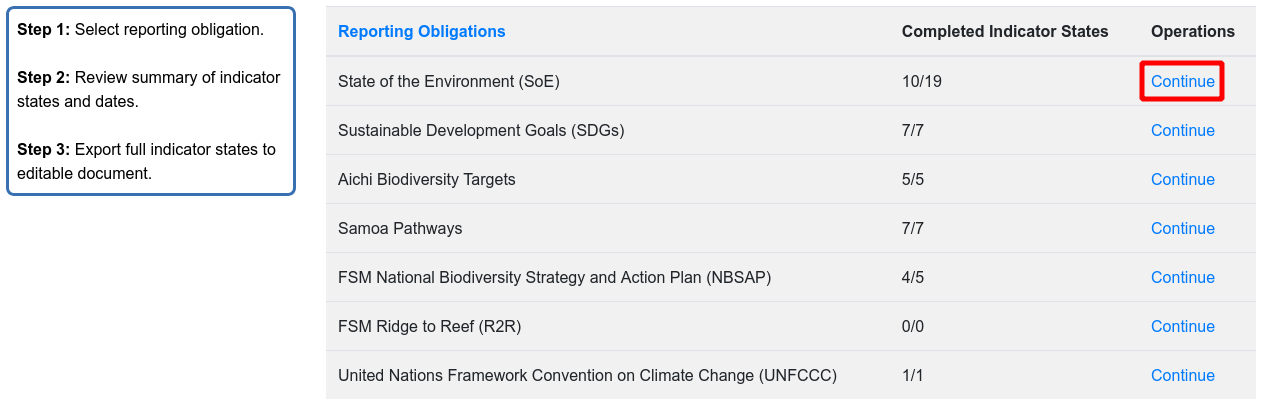
3. Click on the Export Editable Document button to create a word document report.
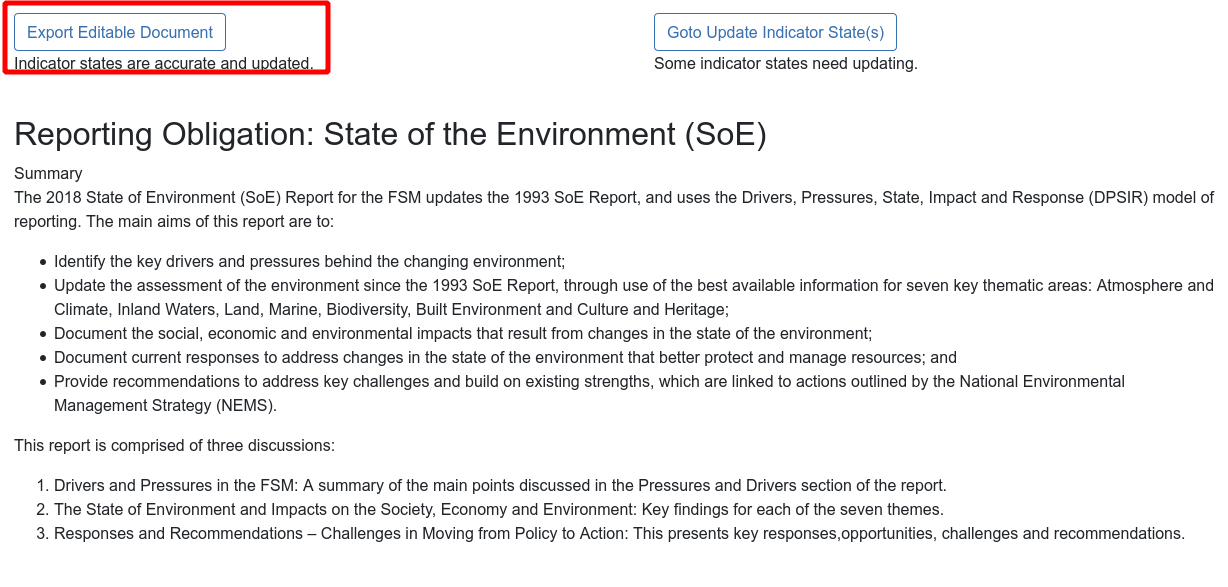
4. Save the file as a Microsoft Word document.
Indicator State Sheet Report
1. From the homepage screen, click on the ‘Produce Indicator State Sheet’ button and the follow up 'Produce Indicator State Sheet' confirmation button.
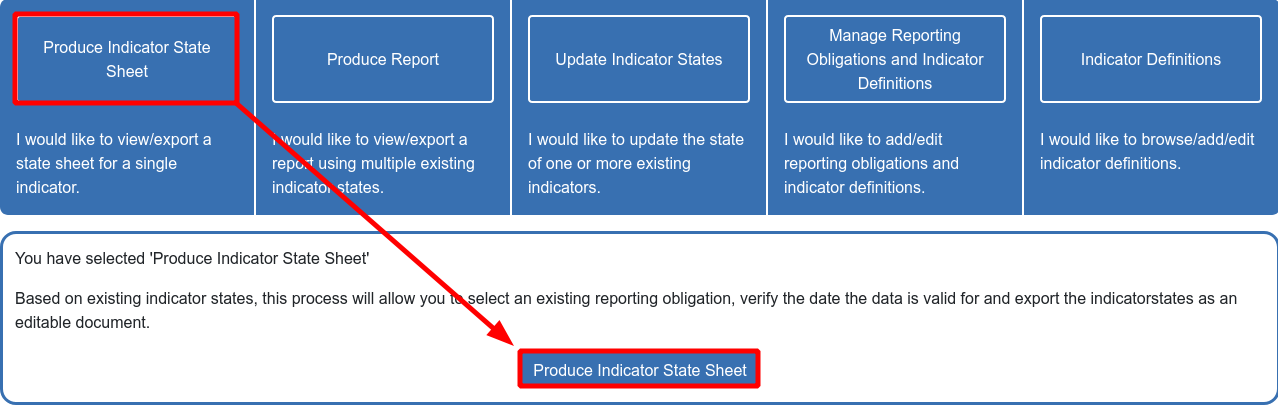
2. Select the Indicator that you want to create a report for and click on 'View Full State Sheet'
You can filter for specific indicators using the Obligation filter or the indicator state search box and clicking on 'Apply'
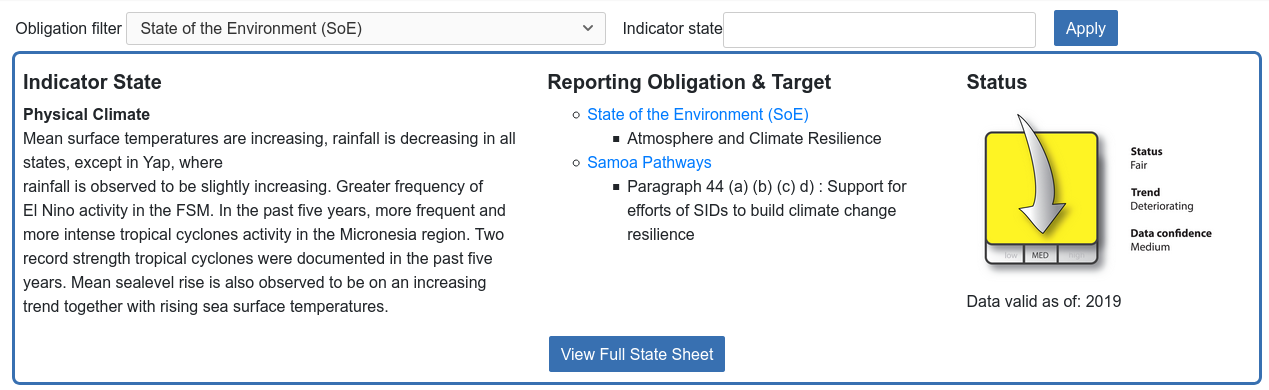
3. Review the Indicator State Sheet and click on 'Export to Word' to create the report