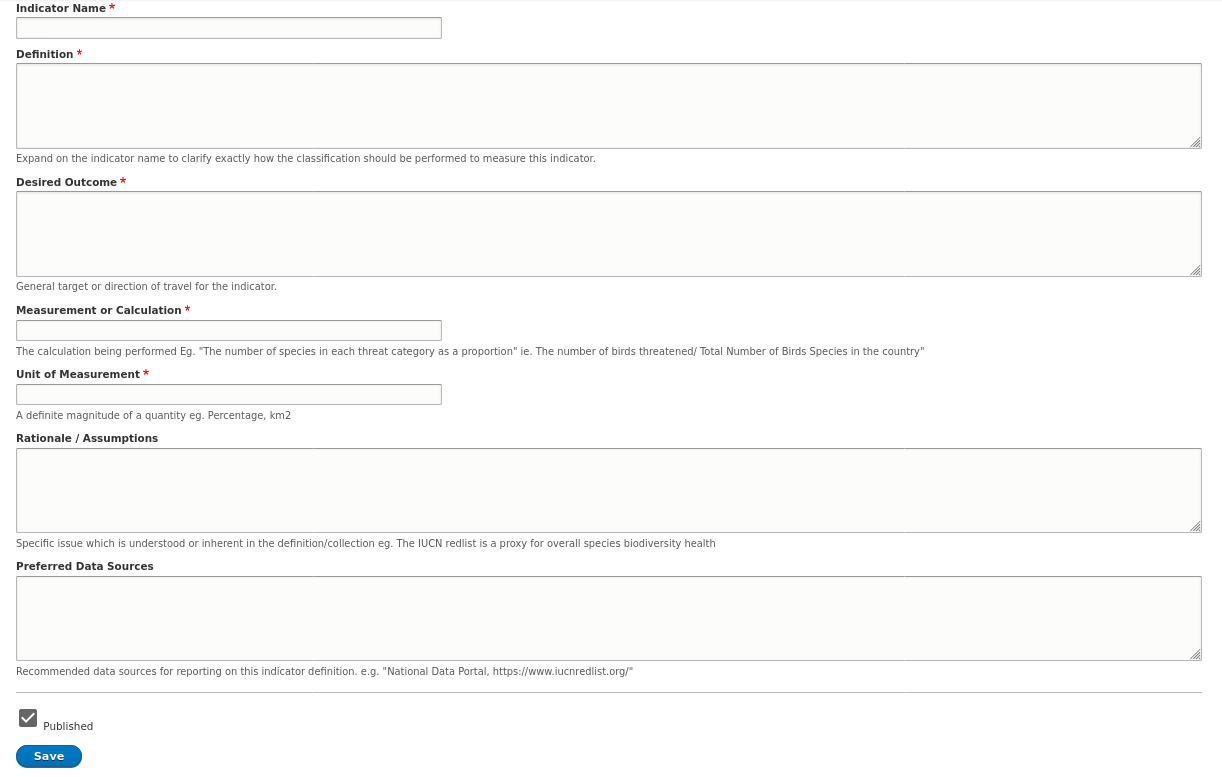Define Indicators
Indicator Definitions
The Indicator Reporting tool is populated with a collection of pre-defined indicator definitions.
Clicking on Indicator Definitions will display a description of this function.
Confirm selection by clicking on the newly displayed Indicator Definitions
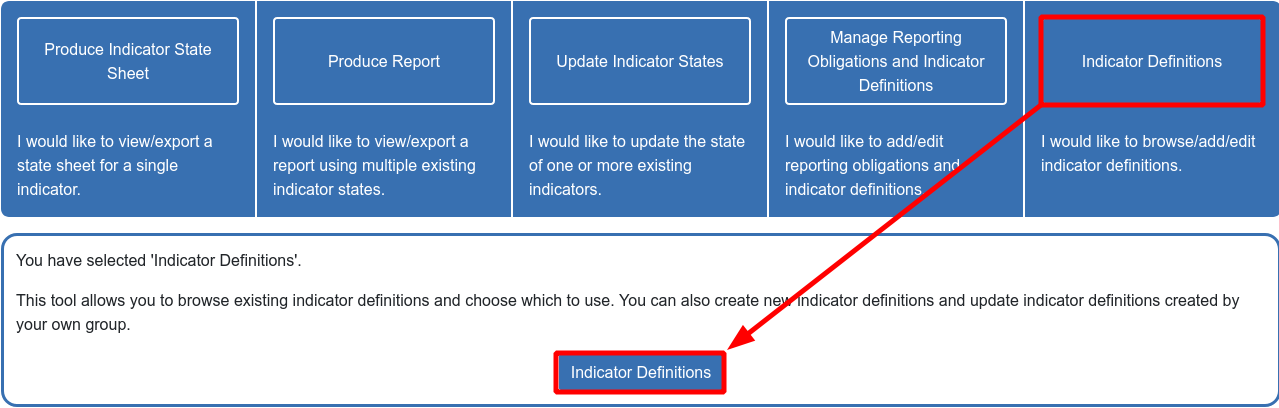
A list of defined indicators and their authors will be displayed in a table. The attribution will either be given to a country or to the SPREP group.
You can either choose to use or edit an existing indicator definition, or create a new indication definition altogether. Please note you can ONLY edit a definition that was defined by someone from your own country group. For instance, a user from Cook Islands can only modify the definition of an indicator that was previously defined from another user from Cook Islands. However, he /she can only view or use but cannot modify a definition that was originally created by someone from another group/country, Solomon Islands.
Creating Indicators
1. You can create a new Indicator with the Create Indicator Definition button
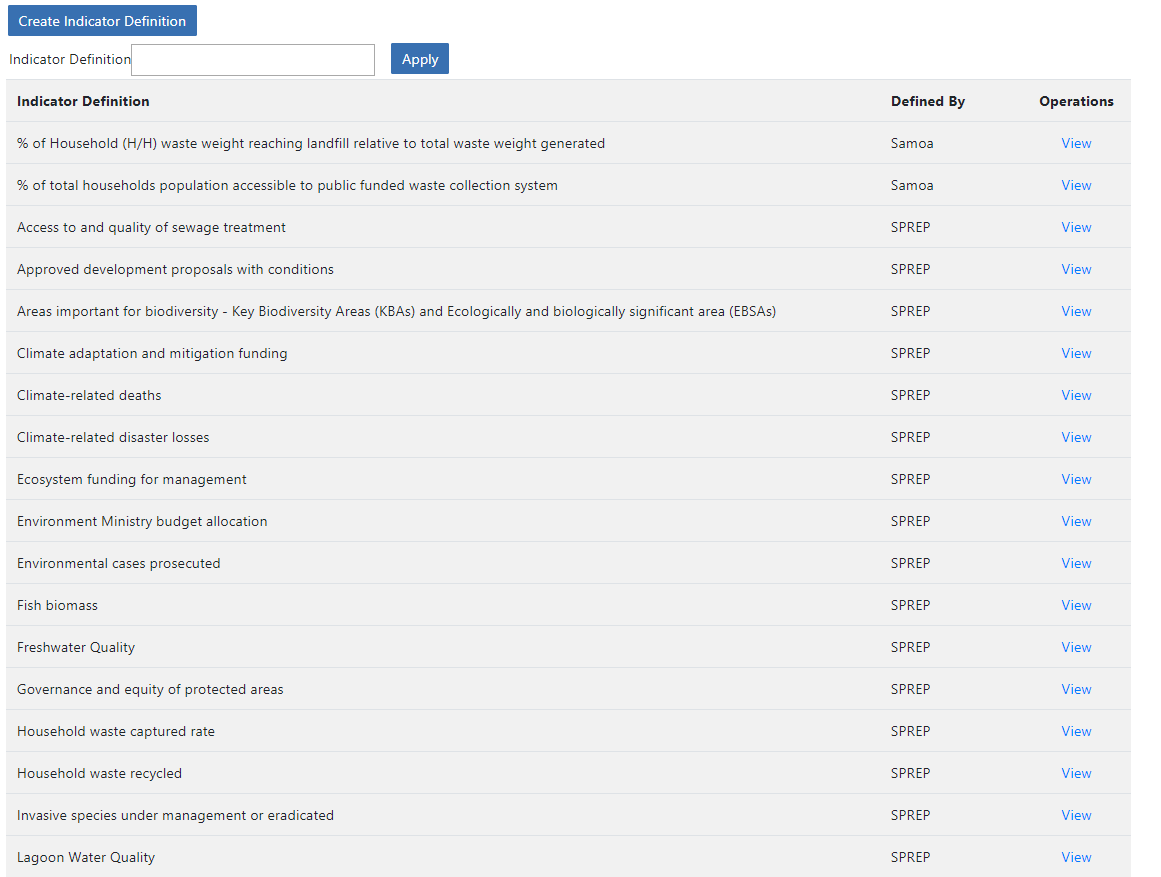
2. This would lead you to a page where you can clearly define an indicator by specifying the required information and optional information below
| Indicator Name | Definition | Desired Outcome | Measurement of Calculation | Unit of Measurement |
|---|---|---|---|---|
| Name of indicator (e.g Terrestrial Protected Areas) | How the indicator is defined (e.g. Percentage of land area formally protected for conservation. May include areas where traditional foods are sustainably harvested) | Increase in protected areas or; all terrestrial ecosystems are adequately represented in the protected areas network or; ≥17% of land area is protected (Aichi target 11) | measurement that identifies the presence or level the indicator is affecting the environment (e.g.(total protected area/total land area) *100 | ha or km² |
3. After inputting the required and optional fields. You can finish creating the Indicator by clicking on the Save button.